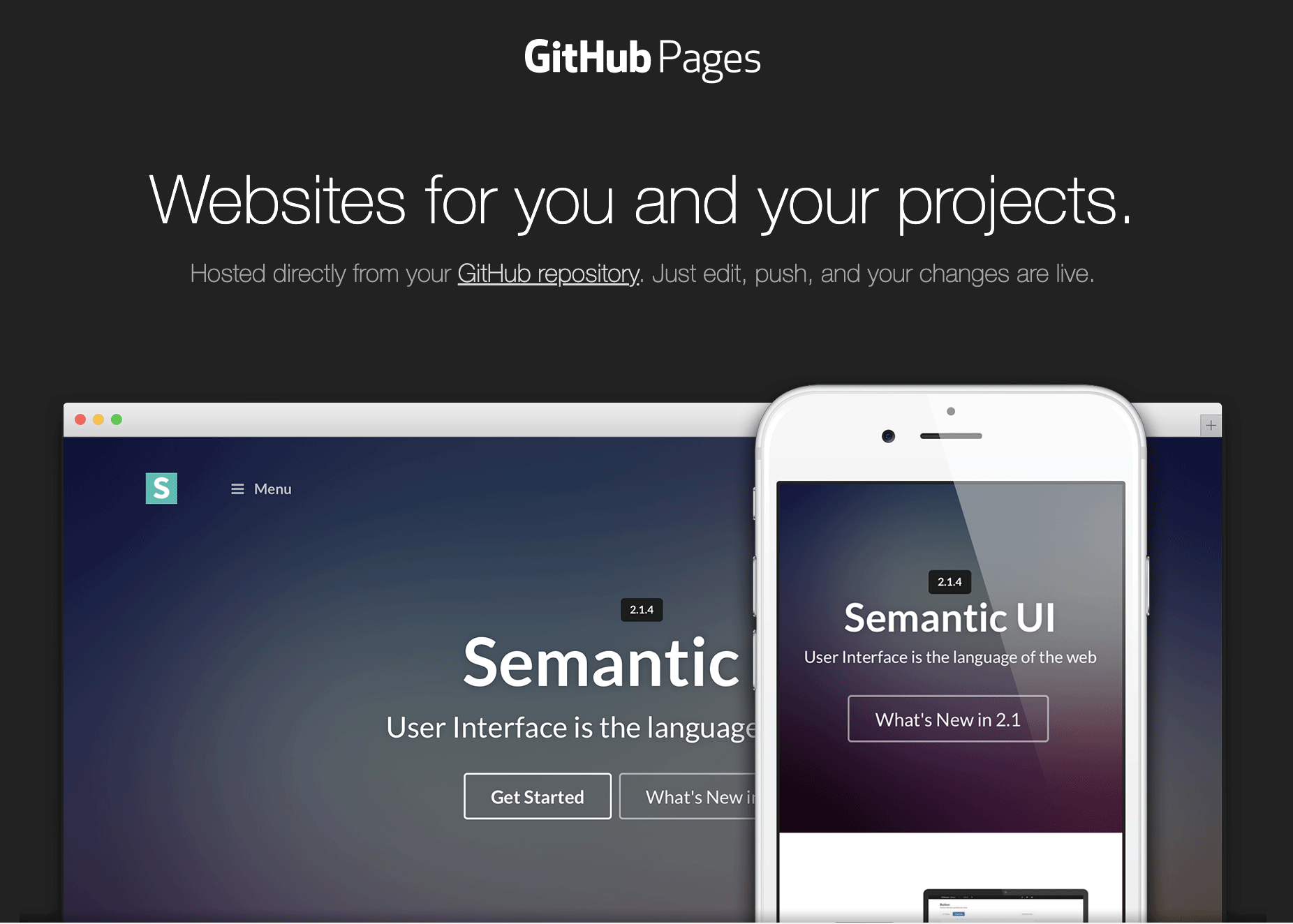
如何用 Github Page 建立部落格?
2022, May 26
步驟1. Github Page Repository 建置
- 建置教學 → Github Page 。
- 「User or organization site」是建立個人或公司網頁。
- 「Project site」是建立一個專案的 document。
❤︎小提醒:創建 Repository - username.github.io 名稱時,全部都要小寫英文。
步驟2. Github Page Repository 建置
- 在這裡找一個自己喜歡的網頁主題 → Jekyll Theme 。
- 從 github fork 出來到一個暫時的 repository,可命名為 tmp。
- 把 tmp clone 到 local。
- 斷開 local 和 github 的 remote 連結。
- local 的 tmp 重新命名為 username.github.io
- 建立 remote 到 Repository - username.github.io。
- push master
- 瀏覽 https://username.github.io 。
步驟3. 在 local 瀏覽我的 Github Page
- 建置教學 → Testing your GitHub Pages site locally with Jekyll
- 濃縮版,打開 terminal
- 在 macOS 安裝 Homebrew
/bin/bash -c “$(curl -fsSL https://raw.githubusercontent.com/Homebrew/install/HEAD/install.sh)”
- 安裝 Ruby
> brew install rbenv ruby-build ~/.zshrc 加入 eval "$(rbenv init -)" 重新載入設定 > source ~/.zshr 安裝 Ruby > rbenv install 3.3.0 > rbenv global 3.3.0- 安裝 Jekyll
> gem install jekyll > jekyll -v - 安裝 bundler
> gem install bundler - 安裝 Gemfile 裡的東東(like npm install)
> cd myproject > bundle install - 安裝好之後會產生 Gemfile.lock
- 啟動 web server
> bundle exec jekyll serve❤︎小提醒:若無法啟動成功,可能是 ruby 和 jekyll 版本相容性問題,請見建置教學。
- 瀏覽 http://localhost:4000
- 在 macOS 安裝 Homebrew